Need help? Call us:
0707 311 340
Epson L6270
The Epson L6270 is part of Epson’s EcoTank series, known for offering high-volume, cost-efficient printing with refillable ink tanks rather than traditional ink cartridges. This model is designed for small offices, home offices, or businesses that require a multifunction printer capable of printing, copying, and scanning with high efficiency
KSh 60,000.00
Have any Questions?
Feel free to Get in touch
Key Features of the Epson L6270:
1. Printing Technology:
Inkjet Printer: Uses Epson’s PrecisionCore™ printhead technology to deliver high-quality prints with excellent detail and color accuracy. PrecisionCore ensures fast, reliable, and high-quality prints.
EcoTank System: The printer has a cartridge-free ink tank system, meaning it uses large refillable ink tanks that can be topped up with ink bottles. This reduces overall printing costs and environmental waste by eliminating the need for cartridges.
Print Speed:
Black and White: Up to 15.5 images per minute (ipm).
Color: Up to 8.5 images per minute (ipm).
Fast enough for typical office printing tasks like documents, reports, and marketing materials.
Print Resolution: 4800 x 1200 dpi, delivering sharp, vibrant prints with clear text and detailed graphics. The high resolution makes it suitable for business documents, photos, and promotional materials.
2. Multifunction Capabilities:
Print, Copy, and Scan: The L6270 is a 3-in-1 device, offering high-quality printing, scanning, and copying in one compact unit. This is particularly convenient for small offices where space is a premium.
Automatic Duplex Printing: Supports automatic double-sided printing, helping to reduce paper usage and save on printing costs, which is especially useful for businesses that print large volumes of documents.
3. Connectivity Options:
Wireless Connectivity: The printer supports Wi-Fi and Wi-Fi Direct, allowing wireless printing from smartphones, tablets, and computers without needing a router. You can print directly from devices through the Epson Smart Panel app or other cloud services.
Ethernet Port: For users who prefer a wired connection, the L6270 has an Ethernet port for stable, reliable network printing in an office setup.
Mobile Printing: Compatible with Apple AirPrint, Google Cloud Print, and Mopria, making it easy to print documents and photos directly from your mobile device.
4. Paper Handling:
Input Capacity: The printer has a 250-sheet paper tray, which is sufficient for most small to medium-sized offices, reducing the frequency of paper refills.
Automatic Document Feeder (ADF): Includes a 30-sheet ADF for scanning and copying multi-page documents automatically, which saves time and effort when handling large stacks of documents.
Paper Sizes Supported: The L6270 supports a variety of paper sizes, including A4, A5, A6, B5, envelopes, and more.
5. Ink and Cost Efficiency:
EcoTank Ink Bottles: The printer comes with high-capacity ink bottles that provide a much lower cost per page compared to traditional ink cartridges. Epson claims that the included ink bottles can print up to 7,500 black-and-white pages and 6,000 color pages, making it highly cost-effective.
Ultra-Low Cost per Page: This model is particularly suited for offices with high-volume printing needs, as it offers one of the lowest cost-per-page rates available in the market.
Refillable Ink System: Refilling the tanks is easy, with keyed nozzles that ensure the correct color is poured into the appropriate tank, preventing accidental mix-ups.
6. Scanner and Copier:
Scan Resolution: 1200 x 2400 dpi, offering detailed and high-quality scanning for documents and images.
Copy Features: You can adjust settings for color or black-and-white copies, as well as copy resolution and paper size. The ADF supports multi-page copying.
7. Energy Efficiency:
Low Power Consumption: As with other models in the EcoTank series, the L6270 is designed to be energy-efficient, using much less power compared to laser printers, which is beneficial for reducing the office’s energy bills.
8. Design and User Interface:
Compact Design: Despite being a multifunction printer, the L6270 has a relatively compact design, making it a good fit for small office spaces or home offices.
2.4-inch Color LCD: The front-facing control panel features a 2.4-inch color LCD display, making it easy to navigate settings, configure the printer, and perform tasks without needing to access a computer.
9. Software and Compatibility:
Epson Smart Panel App: This app allows you to operate the printer from your smartphone, enabling you to print, scan, and copy remotely or while you are on the go. It also provides printer status and maintenance information.
Epson ScanSmart Software: Helps to simplify the scanning process, including the ability to save files to PDF format and send them via email directly from the app.
Summary:
The Epson L6270 is an excellent choice for users and small offices that need an affordable, high-volume printer with low operating costs. The EcoTank system significantly reduces the cost per page, making it a more sustainable option for heavy print users. With its fast printing speeds, wireless capabilities, automatic duplex printing, and ADF for easy scanning and copying, it’s well-suited for businesses with a diverse range of printing and document management needs.
Related products
KSh 60,000.00




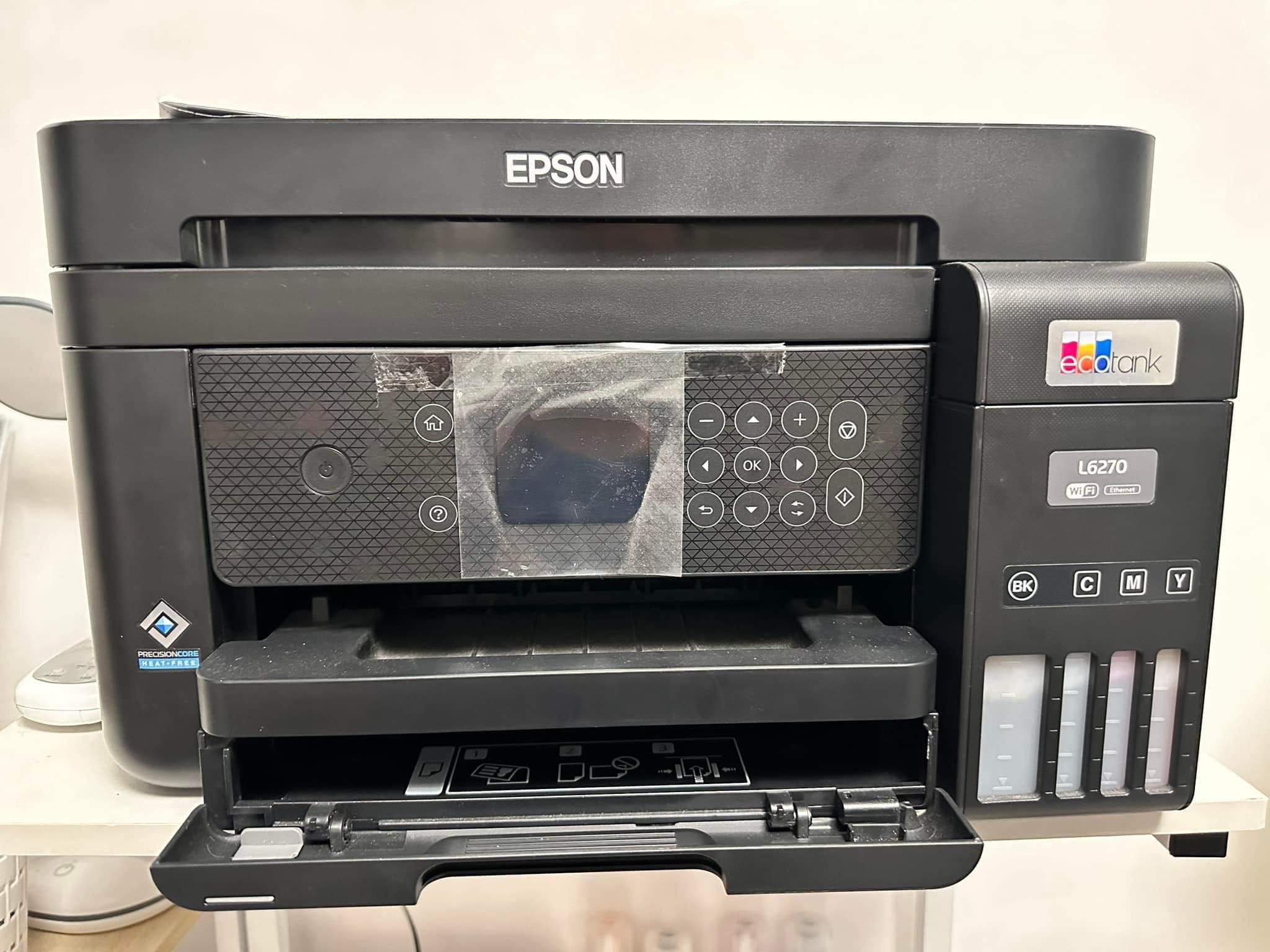











Reviews
There are no reviews yet.